Monday, November 23, 2015
ILP 2
For my second Independent Learning Project I decided that it would be cool to talk about how to sync an Iphone to your computer, so I created an prezi. Iphones can be pretty complicated especially since they are forever updating and coming out with new models. It is more difficult to sync an iphone to a p.c in comparison to an Iphone. The prezi presentation website is pretty dope and I think people should use this presentation software for people who are visual learners, because of how it changes from slide to slide. I did not use prezi prior to this class. When I used prezi it was difficult, because I was used to using the power point presentation program. Prezi had a tutorial that I could go through and teach me how to use it. Initially I created this prezi for users like myself who have a p.c and an Iphone, but then I realized that all users can use it because it is so resourceful.
http://prezi.com/to2e1ii93q43/?utm_campaign=share&utm_medium=copyILP 1 Design-Piktochart
For my first Independent Learning Project I decided that it would be cool to discuss the world of Apple and Samsung, so I created an infographic. I think it is pretty cool how these two businesses are dominating the industry of technology with their products, so I decided to create a piktochart. This website is really dope and I would recommend using it for any class or grade level. When I first signed in it had tips on the side on how to choose the correct graphic for what you will be making. At first the editing tools were confusing because I never used the site before then after awhile it became really use and actually kinda fun. I decided to use a template and not create mines from scratch, because I'm not great at creating things from scratch.Some may think of this as Iphone v.s Android, but it is much bigger than that. Apple and Samsung technology includes but not limited to watches, tablets, smartphones, computer, television, etc.
Here's my piktochart
https://magic.piktochart.com/output/9562128-apple-vs-iphone
Here's my piktochart
https://magic.piktochart.com/output/9562128-apple-vs-iphone
Monday, November 16, 2015
Power point interaction-Blog 10
With this week’s power point interaction assignment I have
learned how to link slides together through a hyperlink. My game was the
"Jeopardy" game and the slides with the categories were linked to the
slide with the questions, and the slides with the questions were linked to the
answers, and the answers slide linked back to the categories slide. I like that
I learned how to add sounds to the slide and make the presentation seem like a
real game show. I don’t have any parts of this assignment that I disliked or
that I think could be improved, because this was a pretty simple assignment. In
my future career I would be able to use the skills that I learned about here to
make better power point presentations.
As a 12th grade History teacher I would use questionnaire’s
to find out what students know about history. The point of this would be to
pick up the ball where the student’s last history teacher left off. 12th
grade history courses are typically American government, so I will ask
questions that aren’t basic knowledge about American history.
From reviewing my classmate’s blogs I think the ideas for “ways
you might achieve your future educational technology-related goals”, were
interesting. Some were talking about ways to incorporate their goals into the
classroom like me, and some presented an outline of how they were going to do
it.
I would like to learn how to incorporate what is showing on
television into the classroom. Students like me get bored with some of the
content that is presented to them. So if you incorporate what students find
interesting with learning I think that would be a great way to get students to
learn.
I would be able to achieve my future education
technology-related goals by carrying out the things that I learned in this
class. In this class I learned about different types of technology such as the
promethean board, 3d printer, 3d television, etc. I also learned different
terms to describe people who use technology such as digital native.
Monday, November 2, 2015
Blog 8
Using the smart board us a big advancement because students
and teachers are able to effectively write out their questions and answer
them. This technology will be utilized
in all classrooms so students could get used to the idea of using technology.
Monday, October 26, 2015
Web Page Blog 7
Power point is a very effective tool that students use for
presentations and I would use power point to support student learning at each
level of Bloom’s taxonomy by using the
ideas from the “How to become a power point Ninja” that I posted on my blog. Power
point is such a typical tool that many people use to give presentations and
because of that it can get boring. As a result the presentation may not receive
much attention or less credit than it really deserved. In the “How to be a
power point ninja” segment it says that animation is your biggest friend, but
can also be your worst enemy. With that being said I will use animation
strategies and tips from this slide to make sure my audience is engaged and
everything is easier for them to pay attention to. I also know the animations
can get too overbearing, so I would keep that in mind when creating this
presentation.
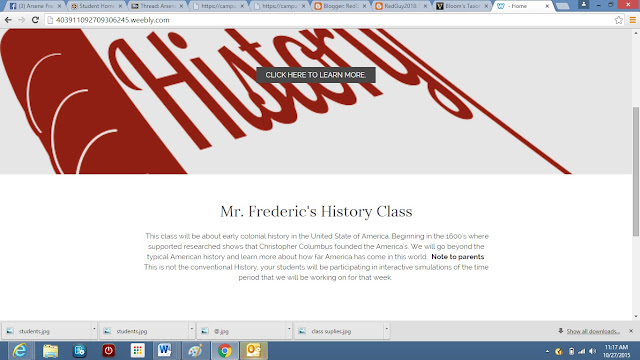 Adaptive technologies are any objects or systems that are designed
to help increase the efficiency in capacity or work for students who have
disabilities. Students that are not able to see, maneuver a mouse or read may
use voice recognition, or typing as an input resource to assist them. As an output
they may have a magnifying screen, have software that will read the text to them
or use Brail printers. I have been in the class with students who have used
this kind of technology. The only challenges I see by using adaptive
technologies in the classroom is that if it is in a classroom of students who
are not using the adaptive technology it may slow the class down.
Adaptive technologies are any objects or systems that are designed
to help increase the efficiency in capacity or work for students who have
disabilities. Students that are not able to see, maneuver a mouse or read may
use voice recognition, or typing as an input resource to assist them. As an output
they may have a magnifying screen, have software that will read the text to them
or use Brail printers. I have been in the class with students who have used
this kind of technology. The only challenges I see by using adaptive
technologies in the classroom is that if it is in a classroom of students who
are not using the adaptive technology it may slow the class down.
From this week’s assignment I learned how to use features in
order to make a web page look amazing. There were many options such as adding
in a calendar, making the text bold, adding in images, changing the color of
the border, etc. When we visit websites these are all features that we use in
order to make up a website. I liked that I was able to learn how to construct and
edit a website, because I will be able to apply this to my future. I did not
like how long the assignment took to complete, I took me about 2 and 1/2 hours
just to get the basic layout of my assignment then I had to edit it to add
colors and pictures. All in all it took me about 4 hours to make sure
everything is done correctly. There is not really anything that could be
improved about the assignment, because assignments like these are tools that we
will need in order to be successful in our careers. What I learned from this
assignment will help me create a website that parents may be able to browse
through for open house night or any other functions that I may have as a
teacher.
How to keep the audience engaged during your presentation!
This power point will help us learn how to be a power point animation Ninja as well as keeping the audience engaged while giving a presentation. Most of the times we give presentation and keep it very simple, but how do you expect the audience to stay engaged through the dreadful lecture you are giving them??? Well this power point will teach you!
Monday, October 19, 2015
6 Web Resource
The
school is C.T Walker and it is a 6th grade English Language arts
class. On the class page the teachers put
a picture of seats in a classroom to let the audience know students are ready
to learn. Then in the middle there is
information about the class itself and what is expected of the students, and
what they are going to gain from the classroom. It also talks about the genres
of books the class will be reading and writing about, and the rubric in which
they will be graded. As this paragraph continues it gives
tips on how student can do well in the classroom, and how to ensure they are performing the best they can academically. Next the teacher informs people who are reading the middle section that students will be working together because her class is a community building class. Lastly, it lists the steps that students will take in order to improve the writing that they have turned in to the teacher such as the multi-step writing process to develop, revise, evaluate, and improving their products. As a future educator I will be using technology in an educational way to promote learning efficiently and effectively. In this new millennium of technology there has been research that says most students depend on using technology daily, and I believe as educators we should use that to our advantage. Many social network sites such as Instagram, Facebook, Twitter, and Snapchat have profiles that are educational as well, so as educators we could use at least one or two of these and create and educational hashtag or post so students could connect with other students across counties. In addition, one of the assignments could be posting using Facebook to post a status update instead of using a blog website. Technology is immense and not limited only to these site. There are also cool ways to incorporate ipads, iphones, stereos into the classroom it just depends on what type of class the teachers is teaching. For example if it is an science class students could learn about the radio waves of a beats pill. From the Web Resource Evaluation I learned how to create a web site on google sites and how to maneuver through google. Google is pretty complicated because it had so many widgets that you can choose from, but it was cool learning how to navigate through them. I did not like how complex it got at one point in the assignment, where I was trying to figure out how to reorder the homepage, evaluation page, etc. I don’t really think there are any improvements I just believe it should be more explicit instructions.
Monday, October 12, 2015
5 Technological Skills
I believe that some parts of social media are useful in the
classroom and it could support teacher professional development. In the podcast
twitter was mentioned and although it is a social media site, it can also be
used for educational purposes.
I choose the website Scribd, and this website allows a free
trial for 14 days to any users. So basically it is a site that allows people
that use it to publish, discover, and discuss authentic writing in a document
version in many different languages. When entering upon the website it has the
option of previewing books at the bottom before sign up, so users could get a
feel of it. This section breaks the books down into categories such as sci-fi,
fantasy, etc so the readers can really get in depth with what’s going on.
At the bottom of the website there is an overview that leads
into the next section. This section breaks into different categories such as
Comics, audio books, romance, etc. I have used this website before and I find
it very useful to people who love technology and reading at the same time. It
has been perfectly infused together in the best way. https://www.scribd.com/
The concept mapping assignment has helped me gain skills
that require me to pay attention to small detail. Creating a diagram from
scratch was fairly difficult because even though it is an assignment it is
still important to make something that is appealing to the eye with colors,
shapes, etc. I decided to get a template that was already created in one of the
folders and to continue building on it. With this idea it was really helpful
because I did not have to create a diagram from scratch. What I liked about
this assignment was that it challenged me to be creative and I am not a
creative artist. What I believe can be changed is just the program because I
did not like it and it was difficult getting it to pull up on my computer. In
my future career I can apply this to small assignments for the class for like
presentations or study guides.
Monday, October 5, 2015
4 Web Hunt
I do believe you
should use the internet to support student research. To do research there are
many sources that we can use, but the internet is an effective way to gain
knowledge about them. For example books in the library can be accessed through
the library database. To do student research the internet is useful when it
provides access to websites that end in “.org” or “.edu”. While doing student
research it is not useful when the sites aren’t reliable, because that makes it
difficult to properly cite the sources. I have searched for internet-based
resources using the search engine Google or Bing. When the results come back I
sort it by seeing how current the sources are.
I have gained
skills that require me to pay more attention to the small detail when looking
for things on the web. Before taking part in the web hunt initially I would
scurry past site only looking if it has keywords based on what I searched. Now
after doing a web hunt assignment I have learned that every website can
contribute to what a person searched.
Monday, September 28, 2015
3 Visual Learning with Technology
I have chosen to do my
visual critique of a website abc website that features the show Scandal. Last
week we learned a little bit about this tool, and how it can be affective in
the classroom. The graphics on this site were very visual featuring the main
celebrities in the show.
http://abc.go.com/shows/scandalBased on chapter 9, I would like to use Edmodo with my students. Just as we did in class I would want to have assignments that are about each digital citizenship concept that the students should know about. The age range of my students would be from 13-18. Based on the newsletter assignment I learned that educators have a quick and easy way to send out information to more than one student at a time. Initially when I received newsletter assignments when I was in primary school, I thought the head faculty staff of the designated department made the letters and sent them out to each teacher. The assignment taught me how to use different features of Microsoft word that I have not used before such as columns, mail merging, and inserting and editing graphics. Overall I liked the assignment because I got the opportunity to learn something new about working with technology. What I did not like about the assignment is it took a lot of time and the features were too complex to figure out.
Wednesday, September 16, 2015
2 Cool ways to use MS Word
As a student I have used MS Word for many things such as for projects that have to be completed, typing papers, writing lists, etc. The range of these assignments have caused me to learn different things about the program, because each assignment required something different. For example, using MS Word to type a paper helped me learn how to adjust the margins, add a header, and use word art appropriately. It is really a great learning experience that contributes to my knowledge of using technology. As a teach I would want to use Microsoft Word to inspire my students to create their own assignments so they may be able to learn and stay in accordance to the class curriculum. We may be learning math, english, or reading, and I will ask them to create a critical assessment quiz thought MS Word based on what we learned and students will exchange copies. My experience with copyright is limited, I have only had experience with Citations. As a prospective teacher I have come to understand that there are protocols that we have to follow as it pertains to copyright but in addition to that there is a guidebook or manual that assists teachers in understanding these protocols. Prior to this class I already had an great amount of knowledge about the things Twitter could so, but it was great reinforcing those ideas and learning different ways to do the tasks. As it pertains to the assignments it definitely broadened my spectrum and I know I could make the small classroom mandated tests/quizzes/assignments in a breeze
Monday, August 31, 2015
1 A Change in Learning
I believe that computers are an important part of the educational experience because we are in a society where technology is emerging in the classroom. My first year at Florida State it was difficult for me to complete my College Algebra assignments because they were online. In the past I used paper and pencil when I completed assignments, so the transfer from that to computers hindered me. As stated in the beginning of chapter one I did not have any technology literacy mainly because the school I went to could not afford computers for every student to work with on a daily basis. I do agree with the issues raised in these chapters because many teachers believe they could teach without the technology in the classroom, but it is important to understand how that will hinder them in the future.
In this classroom I will learn different about how to use different program on the computer as it relates to technology such as Microsoft word, Microsoft excel, Microsoft power point, paint, itunes, tango, etc. I hope to learn how to use these programs effectively. The background knowledge that I bring in goes into depth about the use but only with the main components of the programs. For example the first day of class I learned that Microsoft PowerPoint could save pictures as a jpeg.
As described in the podcast I do agree with the digital native term as it pertains to today's youth. Technology is an essential component of this generation because many of today's youth, like myself take it for granted and expect it to be there upon our discretion. When I want to access Instagram I can just pull out my phone and get onto Instagram instead of having to wait for long period of time trying to gain access to it. To be a digital native it means that you were born into a generation that technology was in prevalent use by everyone. The differences that I have seen between myself and most of my teachers who are digital immigrants are that they pay attention to the small things about technology, and they take more time when working with it. The impact that it has on my learning experiences is that I find out things about some technology that I looked past because I considered myself an experienced user. I do feel that there will be differences between how I use technology and how my students will use it in the future because the world of technology is always changing. For example Iphone and Samsung android are constantly releasing new and updated versions of their phones each year.
In this classroom I will learn different about how to use different program on the computer as it relates to technology such as Microsoft word, Microsoft excel, Microsoft power point, paint, itunes, tango, etc. I hope to learn how to use these programs effectively. The background knowledge that I bring in goes into depth about the use but only with the main components of the programs. For example the first day of class I learned that Microsoft PowerPoint could save pictures as a jpeg.
As described in the podcast I do agree with the digital native term as it pertains to today's youth. Technology is an essential component of this generation because many of today's youth, like myself take it for granted and expect it to be there upon our discretion. When I want to access Instagram I can just pull out my phone and get onto Instagram instead of having to wait for long period of time trying to gain access to it. To be a digital native it means that you were born into a generation that technology was in prevalent use by everyone. The differences that I have seen between myself and most of my teachers who are digital immigrants are that they pay attention to the small things about technology, and they take more time when working with it. The impact that it has on my learning experiences is that I find out things about some technology that I looked past because I considered myself an experienced user. I do feel that there will be differences between how I use technology and how my students will use it in the future because the world of technology is always changing. For example Iphone and Samsung android are constantly releasing new and updated versions of their phones each year.
Monday, August 24, 2015
0 10 Things About Arsene
I have had many great experiences with technology throughout the years; with technology classes in high school and one in college. The new age of technology is really interesting to me because when I was younger in primary school we completed tasks with pencil and paper, but now there is new inventions such as ipads, iphones, etc to complete assignments on. When I first came to college this was my first real experiences with technology to complete assignments that I used to complete on paper. In the beginning it was challenging, but with the help of the instructors I overcame the triumphs and grew a love for technology.
In this class I hope to learn how to become more versatile with technology and hone the skills that I already have with technology. I have had classes in the past that covered shortcuts with the computer and how to use different technology to its best abilities, but I want to be able to learn more. As a future educator I definitely desire to learn how to integrate technology into a learning environment, because that is what this century is all about.
Based on the learning style results, I am fairly well balanced on the two dimensions of that scale. Which means I am able to adapt to a different way of learning that I have not encountered before. My style of learning that I prefer is hands-on and interactive, because how I interpret written instructions is sometimes different from how the assignment is to be completed.
Subscribe to:
Comments (Atom)



