Power point is a very effective tool that students use for
presentations and I would use power point to support student learning at each
level of Bloom’s taxonomy by using the
ideas from the “How to become a power point Ninja” that I posted on my blog. Power
point is such a typical tool that many people use to give presentations and
because of that it can get boring. As a result the presentation may not receive
much attention or less credit than it really deserved. In the “How to be a
power point ninja” segment it says that animation is your biggest friend, but
can also be your worst enemy. With that being said I will use animation
strategies and tips from this slide to make sure my audience is engaged and
everything is easier for them to pay attention to. I also know the animations
can get too overbearing, so I would keep that in mind when creating this
presentation.
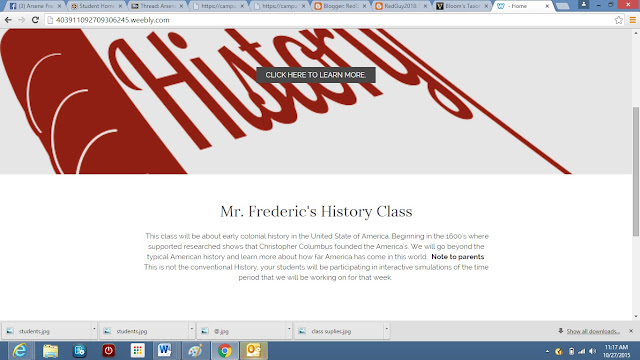 Adaptive technologies are any objects or systems that are designed
to help increase the efficiency in capacity or work for students who have
disabilities. Students that are not able to see, maneuver a mouse or read may
use voice recognition, or typing as an input resource to assist them. As an output
they may have a magnifying screen, have software that will read the text to them
or use Brail printers. I have been in the class with students who have used
this kind of technology. The only challenges I see by using adaptive
technologies in the classroom is that if it is in a classroom of students who
are not using the adaptive technology it may slow the class down.
Adaptive technologies are any objects or systems that are designed
to help increase the efficiency in capacity or work for students who have
disabilities. Students that are not able to see, maneuver a mouse or read may
use voice recognition, or typing as an input resource to assist them. As an output
they may have a magnifying screen, have software that will read the text to them
or use Brail printers. I have been in the class with students who have used
this kind of technology. The only challenges I see by using adaptive
technologies in the classroom is that if it is in a classroom of students who
are not using the adaptive technology it may slow the class down.
From this week’s assignment I learned how to use features in
order to make a web page look amazing. There were many options such as adding
in a calendar, making the text bold, adding in images, changing the color of
the border, etc. When we visit websites these are all features that we use in
order to make up a website. I liked that I was able to learn how to construct and
edit a website, because I will be able to apply this to my future. I did not
like how long the assignment took to complete, I took me about 2 and 1/2 hours
just to get the basic layout of my assignment then I had to edit it to add
colors and pictures. All in all it took me about 4 hours to make sure
everything is done correctly. There is not really anything that could be
improved about the assignment, because assignments like these are tools that we
will need in order to be successful in our careers. What I learned from this
assignment will help me create a website that parents may be able to browse
through for open house night or any other functions that I may have as a
teacher.
I'm sorry the assignment took so long to complete. I find the same time dedication with a good power point. People just don't realize how long the creative process takes. Good work.
ReplyDelete