RedGuy2018
Monday, November 23, 2015
ILP 2
For my second Independent Learning Project I decided that it would be cool to talk about how to sync an Iphone to your computer, so I created an prezi. Iphones can be pretty complicated especially since they are forever updating and coming out with new models. It is more difficult to sync an iphone to a p.c in comparison to an Iphone. The prezi presentation website is pretty dope and I think people should use this presentation software for people who are visual learners, because of how it changes from slide to slide. I did not use prezi prior to this class. When I used prezi it was difficult, because I was used to using the power point presentation program. Prezi had a tutorial that I could go through and teach me how to use it. Initially I created this prezi for users like myself who have a p.c and an Iphone, but then I realized that all users can use it because it is so resourceful.
http://prezi.com/to2e1ii93q43/?utm_campaign=share&utm_medium=copyILP 1 Design-Piktochart
For my first Independent Learning Project I decided that it would be cool to discuss the world of Apple and Samsung, so I created an infographic. I think it is pretty cool how these two businesses are dominating the industry of technology with their products, so I decided to create a piktochart. This website is really dope and I would recommend using it for any class or grade level. When I first signed in it had tips on the side on how to choose the correct graphic for what you will be making. At first the editing tools were confusing because I never used the site before then after awhile it became really use and actually kinda fun. I decided to use a template and not create mines from scratch, because I'm not great at creating things from scratch.Some may think of this as Iphone v.s Android, but it is much bigger than that. Apple and Samsung technology includes but not limited to watches, tablets, smartphones, computer, television, etc.
Here's my piktochart
https://magic.piktochart.com/output/9562128-apple-vs-iphone
Here's my piktochart
https://magic.piktochart.com/output/9562128-apple-vs-iphone
Monday, November 16, 2015
Power point interaction-Blog 10
With this week’s power point interaction assignment I have
learned how to link slides together through a hyperlink. My game was the
"Jeopardy" game and the slides with the categories were linked to the
slide with the questions, and the slides with the questions were linked to the
answers, and the answers slide linked back to the categories slide. I like that
I learned how to add sounds to the slide and make the presentation seem like a
real game show. I don’t have any parts of this assignment that I disliked or
that I think could be improved, because this was a pretty simple assignment. In
my future career I would be able to use the skills that I learned about here to
make better power point presentations.
As a 12th grade History teacher I would use questionnaire’s
to find out what students know about history. The point of this would be to
pick up the ball where the student’s last history teacher left off. 12th
grade history courses are typically American government, so I will ask
questions that aren’t basic knowledge about American history.
From reviewing my classmate’s blogs I think the ideas for “ways
you might achieve your future educational technology-related goals”, were
interesting. Some were talking about ways to incorporate their goals into the
classroom like me, and some presented an outline of how they were going to do
it.
I would like to learn how to incorporate what is showing on
television into the classroom. Students like me get bored with some of the
content that is presented to them. So if you incorporate what students find
interesting with learning I think that would be a great way to get students to
learn.
I would be able to achieve my future education
technology-related goals by carrying out the things that I learned in this
class. In this class I learned about different types of technology such as the
promethean board, 3d printer, 3d television, etc. I also learned different
terms to describe people who use technology such as digital native.
Monday, November 2, 2015
Blog 8
Using the smart board us a big advancement because students
and teachers are able to effectively write out their questions and answer
them. This technology will be utilized
in all classrooms so students could get used to the idea of using technology.
Monday, October 26, 2015
Web Page Blog 7
Power point is a very effective tool that students use for
presentations and I would use power point to support student learning at each
level of Bloom’s taxonomy by using the
ideas from the “How to become a power point Ninja” that I posted on my blog. Power
point is such a typical tool that many people use to give presentations and
because of that it can get boring. As a result the presentation may not receive
much attention or less credit than it really deserved. In the “How to be a
power point ninja” segment it says that animation is your biggest friend, but
can also be your worst enemy. With that being said I will use animation
strategies and tips from this slide to make sure my audience is engaged and
everything is easier for them to pay attention to. I also know the animations
can get too overbearing, so I would keep that in mind when creating this
presentation.
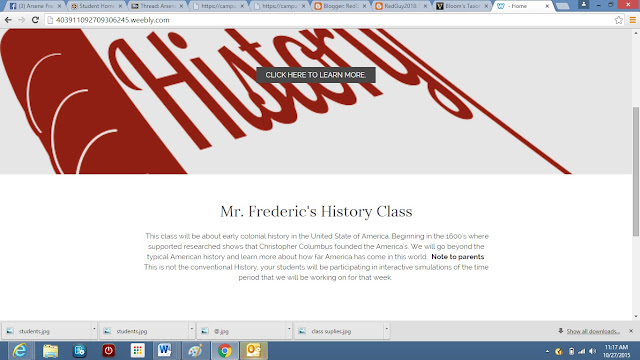 Adaptive technologies are any objects or systems that are designed
to help increase the efficiency in capacity or work for students who have
disabilities. Students that are not able to see, maneuver a mouse or read may
use voice recognition, or typing as an input resource to assist them. As an output
they may have a magnifying screen, have software that will read the text to them
or use Brail printers. I have been in the class with students who have used
this kind of technology. The only challenges I see by using adaptive
technologies in the classroom is that if it is in a classroom of students who
are not using the adaptive technology it may slow the class down.
Adaptive technologies are any objects or systems that are designed
to help increase the efficiency in capacity or work for students who have
disabilities. Students that are not able to see, maneuver a mouse or read may
use voice recognition, or typing as an input resource to assist them. As an output
they may have a magnifying screen, have software that will read the text to them
or use Brail printers. I have been in the class with students who have used
this kind of technology. The only challenges I see by using adaptive
technologies in the classroom is that if it is in a classroom of students who
are not using the adaptive technology it may slow the class down.
From this week’s assignment I learned how to use features in
order to make a web page look amazing. There were many options such as adding
in a calendar, making the text bold, adding in images, changing the color of
the border, etc. When we visit websites these are all features that we use in
order to make up a website. I liked that I was able to learn how to construct and
edit a website, because I will be able to apply this to my future. I did not
like how long the assignment took to complete, I took me about 2 and 1/2 hours
just to get the basic layout of my assignment then I had to edit it to add
colors and pictures. All in all it took me about 4 hours to make sure
everything is done correctly. There is not really anything that could be
improved about the assignment, because assignments like these are tools that we
will need in order to be successful in our careers. What I learned from this
assignment will help me create a website that parents may be able to browse
through for open house night or any other functions that I may have as a
teacher.
How to keep the audience engaged during your presentation!
This power point will help us learn how to be a power point animation Ninja as well as keeping the audience engaged while giving a presentation. Most of the times we give presentation and keep it very simple, but how do you expect the audience to stay engaged through the dreadful lecture you are giving them??? Well this power point will teach you!
Subscribe to:
Posts (Atom)
